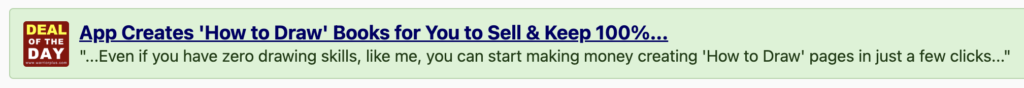
Kids Learn To Draw Niche Is BIG! But It Takes a Lot
of Time and Skill To Create…UNTIL NOW!
Create & Profit From 100% Quality How To Draw
Books At Scale By Tapping Into A True
BLUE OCEAN Opportunity…
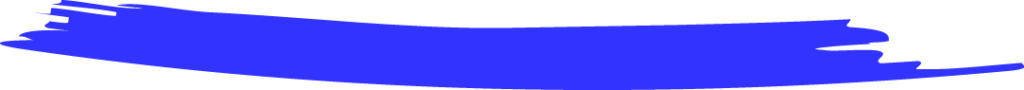
With the Only Cloud Based SAAS App Designed For Busy KDP
Publishers, Printables Sellers and Mom Bloggers!
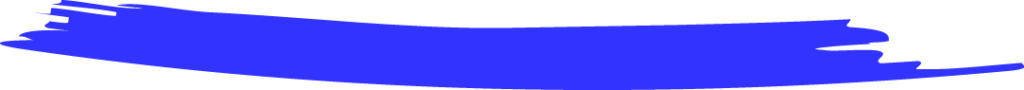
Click Below To Play The Video
- Create a high quality grid based How To Draw Books that sell well on Amazon KDP
- Convert any PNG file to a stunning drawing lessons book that you can profit from
- Tap into a relatively untouched niche with massive growth potential
- Sell physical how to draw books via Amazon KDP or digital printables via Etsy, your shopify store and your blog. keep 100% of the profits
- We’ve done the hard work, so you can build your passive income empire without any tech skills.
Amazon KDP is a Real, NO
GIMMICK Passive Online
Income Opportunity...
And it is BIGGER than ever before!
Many regular folks like you and I are taking advantage of this and creating extremely reliable streams of income for themselves leveraging the largest ecommerce company in the world.
Indie publishers are making day job crushing income from the KDP platform and there is no reason why you cannot.

Many indie publishers are making day job crushing income from the KDP platform and there is no reason why you cannot.
This is a sustainable business model based off of a platform created by one of the biggest eCommerce companies there is.
But then gone are the days when you could loosely tie together a bunch of pages, throw it on the platform and expect to make some sales.
Things are very different today!
The focus is on QUALITY and variety!
And we have been helping you do just that for years by creating apps that help you tap into niches that you would not have ventured into otherwise.
We Changed The Way YOU Create
Premium Quality Books For
Your KDP Business…
With the numerous high quality software apps we have released till date, we have helped you create and profit from books and in the process grow your Amazon KDP business.
That’s the reason our apps like Instant Puzzle Generator, Word Puzzles Generator, Instant Maze Generator, Hand Drawn Mazes, Math Worksheets Generator, Time Worksheets Generator etc have been wildly popular and are used by thousands of customers on a daily basis to create and profit from books.


These apps have allowed the average mom and pop indie publisher to take the competition directly to the doors of the big educational content publishers…for the first time ever.
And you don’t have to take my word for it!
Rather we have verifiable proof from within our community…
The Response To Our Apps Have
Been Mind Boggling!
And with that kind of popularity comes a massive responsibility due to the increased expectations of our tribe!
With the doors wide open for new possibilities, our tribe wanted more so they could get into this domain more professionally covering more and more aspects of the indie publishing business.
And one of the incessant requests we have been handling is the request for a solution that caters to the How To Draw niche.
And If you know us, you know we are all for over delivering, so just another me too app was definitely not going to make the cut. We wanted to create something that had no precedence.
Something that changed the way you create How To Draw Books for your publishing business.
But then if you don’t know about the niche then you may be wondering about the opportunity that we are talking about.
What Are How To Draw Books and
Do They Actually Sell?
How To Draw books are the introduction to the world of drawing and illustrating for kids.
Typically they consist of pages with illustrations on a grid where the kid is supposed to draw the illustration in another blank grid one little square at a time.


The idea is to have the kid focus on one little square at a time and just draw a small part of the whole image within that grid and then repeat the process to complete the entire drawing.
Now coming back to the question of if they sell…take a look and you decide for yourself…
Creating and Selling How To Draw
Books On Amazon KDP
Is SIMPLE…
Step #1 Create a Page With an Illustration and Grid Markers for Drawing it
Creating how to draw lessons for kids is super simple. Use a design editor of your choice and arrange an illustration on a grid based layout to serve as the drawing guide.


Step #2 Repeat the Process to Create Books
Now that you have a worksheet ready, repeat the same process around 100 times and you would have 100 lessons ready. Put them all together to create a 100 page book.
Step #3 Upload to KDP
This is the fun part! You have done all the hard work. Now upload your manuscript to KDP along with a cover and you are ready to make sales. Every time someone buys your book Amazon prints, ships and supports the buyer and you collect a royalty check.

It’s Simple…But
NOT EASY!
Problem #1: Design App Proficiency
That’s right! In order to create high quality how to draw lessons and workbooks quickly you must be proficient with design apps and software like Powerpoint, Illustrator, Powerpoint, Canva, Affinity Publisher and others.


Problem #2: Even Then It Takes Days
To create a single how to draw book! Working with the images, placing them properly on the grid, making sure that the image grid combination looks neat and then repeating the process for 100 pages…that’s definitely a few days’ task.
Problem #3: Scaling Is Impossible
If you are an indie publisher then scaling your KDP business with how to draw books is next to impossible. It needs way more resources to move the needle than you may have to allocate to it. It needs a team setup with systems and processes.

THAT’S THE REASON WHY…
You Won’t Find Many Indie KDP
Publishers Creating How To
Draw Books on KDP!
The entire process of creating how to draw books is so time consuming that it makes it next to impossible for indie publishers to successfully create and sell such books on Amazon KDP.
And that’s exactly opposite for the big educational publishing houses.

Big creative teams and streamlined processes and a big budget allocated for production, these big educational resources publishing brands have been controlling this specific segment.
It’s been very difficult for indie publishers like us to break into this segment…a segment that could actually use a lot of the creative input that indie publishers bring to table when it comes to education via art and drawing.
You Have Three Options Really When It Comes To Creating How To Draw Books at Scale!
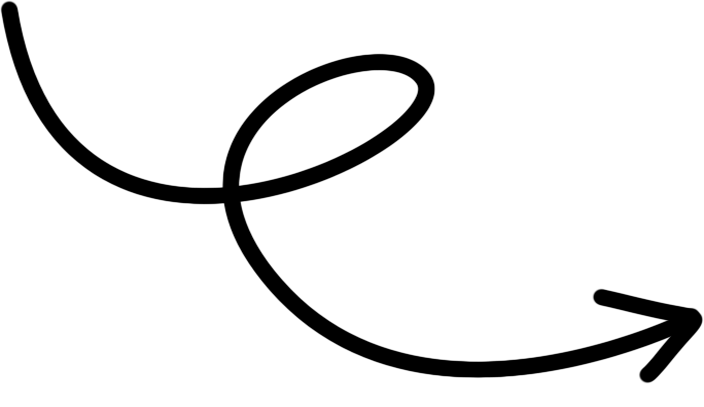

OPTION #1
Create All Your Books Yourself
Knowing all the risks that you know of now you can still go ahead and create the books yourself and enter this lucrative niche. The problem when you do all the work yourself is it would make your business unsustainable! It just won’t scale.

OPTION #2
Outsource The Work
That’s a definite possibility! But it’s expensive and you know with Amazon KDP you need a number of quality books to make a difference to your bottom line.

OPTION #3
Hire Your Inhouse Team
Hiring the right people, training them, having systems in place to review and approve the content is going to solve the problem for you. But that again comes at a cost. And that cost isn’t inexpensive!
You Know None Of Those
Options Are Viable For
Your Business…
We know because we are small indie publishers too and we have gone through or are currently going through the exact same problems that you go through in your business.
That’s the exact reason why we wanted to create a solution that would help you overcome the obstacles, and that’s exactly why…

We Created The BEST in CLASS Cloud
App That Creates Quality How To
Draw Books on the Fly!

If you know me and Bings then you know when we put something in front of you, we make sure we go the extra mile for you.
We spent a lot of time and engineering effort developing the tech that goes into this app so that you get a seamless experience when creating how to draw books for your business.
It’s two and half years to be precise.
We would never bring a software app to the table that we would not use in our own business.
This app is not just about giving you a tool that will help you create some how to draw worksheets easily.

It’s a lot more than that…
It’s about creating learning to draw activity pages in a way that has a profound positive impact on your publishing business.
I am proud to say that once you get your hands on it you will find it extremely difficult to NOT use it on a regular basis.
Introducing
How To Draw Books Generator
How To Draw Books Generator is an easy to use cloud based app that helps you create exquisite how to draw books and worksheets that you can sell for years to come and profit from!
There’s nothing to download, nothing to install…
It’s conveniently based on the cloud!
All you have to do is login from any computer connected to the internet and follow the easy to follow instructions to get started with your books in days…not weeks or months.
And do that at scale!


You can now take on premium publishing houses head on, on the Amazon KDP platform in a niche that has traditionally been restricted to the big publishing houses.
When you use the How To Draw Books Generator app to create books, your end product will look as if it has been created by an established education resources publishing house and not an individual POD publisher.
It’s like having your own inhouse team that cranks out high quality how to draw books for you at scale and with the precision of a proper production system of a premier publishing house.
All it takes is 3 simple steps to
Create How To Draw Books
With HTDBG...

Step #1 Insert
3
Step #1 Insert the Design Element
Login to your cloud based account from anywhere in the world and in the canvas insert the design element for how to draw worksheet creation. That’s all there is to do in this step.
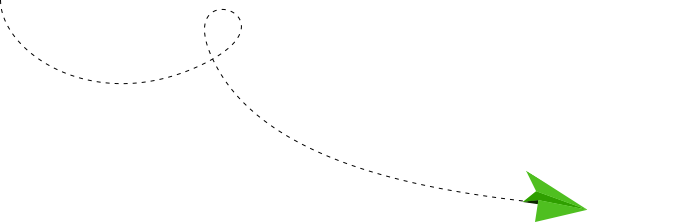
Step #2 Update
3
Step #2 Update Your Illustration
Once you have the design element on the canvas all you need to do is replace the placeholder illustration with the illustration of your choice to complete the worksheet. Repeat the process to create your book’s pages in a matter of minutes.

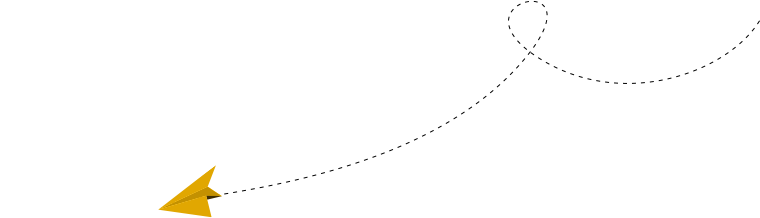

Step #3 Download
3
Step #3 Download Your How To Draw Book
Congratulations! Your awesome How To Draw book is ready to download at the CLICK of a button. You can download individual worksheets or complete books in minutes.
What Makes How To Draw Books
Generator so Different
and Special?
Simply put there is nothing like this out there in the market that we know of which gives you so many options when it comes to creating high quality how to draw books.
How To Draw Books Generator was created to solve one specific problem!


It is designed to help you grow your Amazon KDP business by creating top quality how to draw books at scale and tap into the big niche that needs content on Amazon KDP.
How to Draw Books Generator is based on technology that took us more than two and half years to develop.
It speeds up your book creation process and gives you access to a resource that can put to use all those design assets you have been purchasing over the years.
Check Out Some Stunning How
To Draw Sheets We Created
Using HTDBG…








AND IT’S PERFECT FOR…
A Variety of Businesses That Need Their Own
Products To Sell In The LUCRATIVE
Kids Education Niche!

BUSINESS #1
Amazon KDP
If you are an indie publisher or own a publishing company that has interest in Amazon KDP, then this would be a perfect fit for you to get into one extremely popular niche that needs high quality how to draw books.

BUSINESS #2
Marketplace Printables Sellers
If you sell digital printables on marketplaces like Etsy and Teachers Pay Teachers then you will be able to add another line of high quality products that earn you passive income over the years.

BUSINESS #3
Mom Bloggers
If you are a mom blogger or have a homeschooling blog with say an ecommerce store on Shopify attached to your blog then this is an app that will increase your revenue many fold. Create how to draw books and sell digital copies for a robust revenue growth.
Just Check Out How Excited Our
Tribe Has Been About
This Release…

Here Are The Drool-Worthy Platform
Features You've Always Wanted In
Your DREAM How To Draw App!
POINT & CLICK How To Draw Tutorial Generation
If you can point and click you can create a high quality how to draw tutorial in a matter of seconds from your existing PNG files. It does not have to be complicated in any way at all when you have HTDBG with you.


Trim Size Selector
If the trim size is allowed on Amazon KDP you can select it inside of HTDB. We’ve got you covered.
Automated Page Numbering Styles
Choose to have pages with or without page numbers. If you do prefer having page numbers choose from four different designs and insert them automatically.


Show/Hide Page Margins
The show/hide margin option allows you to see if you have got all your content within the margins to be able to upload to the KDP interface without problems.
Complexity Selector
There are a battery of options available to allow you a lot of flexibility when it comes to choosing the complexity level of your learning to draw worksheets or workbooks.


Row/Column Selector
You get to decide the exact number of rows and columns you want in the grid of your how to draw tutorial. Just select the numbers of your choice and click update to let the magic happen.
Drag and Drop Text Component
You have 100% control over your titles and descriptions. Not just titles and descriptions, you can add as many or as little text boxes as you need on your pages using the intuitive text component.


900+ Font Options
Yep! That’s right! You can choose from as many as 900+ high quality fonts for your workbooks. You will never feel the need of another font when creating your how to draw books.
Download Multiple File Formats
You can download your how to draw books in three convenient formats: PNG, JPG and PDF. Pick and choose whether you want to download the entire books or individual worksheets.


Intuitive Grid Lines/Snap to Grid
One of our most requested features helps you work with ease on the native canvas of HTDBG. Say bye-bye to shuffling between design apps.
Multiple Grid Styles
This is where we add in some more bells and whistles that will not only make you look good in front of your users, but will actually give your books a whole new level of recognition. You will be able to change the styles of the grids to make the entire process fun and enjoyable for the young minds.


Copy/Paste Elements
Would you believe it…HTDBG has taken care of the smallest of details. You can now use Ctrl + c and Ctrl + v on a windows machine and Command + c and Command + v on a Mac to copy and paste elements easily.
Shuffle Pages
Want to move some pages around in your manuscript? It’s super simple with the shuffle pages option. Click on the up arrow to move the page up or the down arrow to move the page down.


Clone Page
Want to clone one of your pages but need different problems to show up? That’s easy as a snap using the clone feature. Click on one button and clone any page of your choice.
Zoom In/Zoom Out
We all are comfortable with a certain zoom level on the screen while we work. That’s exactly why HTDBG empowers you to change the zoom level to what you are most comfortable with while working.


Support
We are paranoid about our customer support. We have got a responsive help desk and a community of publishers in a very active customers only facebook group to help you get unstuck. You will never be alone in your KDP journey.
Still Here Reading This?
Chances are you are impressed with all that you have seen here and see the immense value this app has to offer for your business.
Well, let me tell you you are not alone.
Some of your favorite and trustworthy influencers love this app and are mesmerized with all that this app has to offer.
Not only that, our existing customers are stoked about the possibilities that this app brings to table.
You don’t have to take my word for it!
Here’s What These Popular
Influencers Are Saying…

What an amazing tool!
Damn! Niranjan and bing did it again… what an amazing tool! snag this software and unlock what took months to create and sell, you can now do in a matter of hours… very cool

Ike Paz
KDP Publisher and Influencer
Cash in on this lucrative niche...
At last, a way for everyday people to be able to cash in on this lucrative niche. Even if you have zero drawing skills, like me, you can start making money creating “How to Draw” pages in just a few clicks. Amazing!

Keith Wheeler
KDP Publisher and Influencer


Don’t be fooled by its simplicity...
The How To Draw Generator is a game changer for those looking to break into the How To Draw market. Whether it’s breaking an image down into step by step drawing steps, creating a grid for users to draw in missing pieces or practising drawing skills the software makes the creation process incredibly quick and easy. Don’t be fooled by its simplicity the sheer number of customisation options and ability to edit images to your own specifications/layers make it of Niranjan’s most powerful tools yet. Highly recommended.

Luke Bowes
KDP Publisher and Influencer
Here’s The REAL WORLD
Value of This Product…
- Intuitive point and click dashboard helps you create how to draw books on the fly - VALUE $197
- Download how to draw tutorial files in multiple formats including PDF, PNG and JPG - VALUE $197
- Import files to Affinity, Photoshop, Illustrator, Powerpoint and Canva easily - VALUE $197
- Multiple trim size options available for your manuscript so that you can create how to draw books in your preferred layout - VALUE $197
- Multiple page numbering styles for enhanced flexibility when it comes to designing your pages - VALUE $197
- Show or hide page margins to enable KDP compatible manuscripts - VALUE $197
- Your convenience is taken care of with nifty features like zoom in/out, copy paste, intuitive gridlines, page shuffle option, fit to page option and more - VALUE $197
- Smart clone page option allows you to clone the settings of a given page with just 1-CLICK - VALUE $197
- Drag and drop text editor enables you to add titles, instructions, descriptions and much more text content into your page layouts - VALUE $197
- 900+ font options to select from - VALUE $197
- Download individual worksheets or entire books in one click…PDF, JPG and PNG formats available - VALUE $197
- Detailed training included - VALUE $197
- Support team that’s committed to making you successful - VALUE $97
TOTAL VALUE = $2,460+
YOU PAY ONE TIME PAYMENT
OF $67 ONLY TODAY!
Is There a Money Back Guarantee?
No! All sales are final and there will be no refund on the sales made. Please ensure you can and use these templates and the software in your business before making the purchase.
If you are in doubt about this product being a good fit for your business please reach out to our support team. We will do our best to answer your question to the best of our abilities and help you make an informed decision.
Can't Wait To Have You Onboard...

Niranjan Pradhan
KDP Publisher and Co-Creator
BP Mishra

KDP Publisher and Co-Creator
P:S Look, we have done everything in our capacity to ensure you succeed with this business model. You get to create the complete How To Draw Books in minutes with the software. It Just Doesn’t Get Any Easier!
P:P:S We have spent thousands of dollars and a lot of our software development team’s time in researching, coding and reviewing How To Draw Books Generator…all because we want you to grow your business while having a stellar experience with this app.
P:P:P:S Remember we are here to hold your hand and take you through the process so you don’t get stuck. You are getting this for a small one time investment of $67.
FAQs
Your burning questions answered…
No! All sales are final. So please make sure you can and will use the product in your business before you make the purchase.
Please reach out to our friendly support team with your questions and we will do our best to answer your questions. Please expect a turnaround time of 48 hours on weekdays to get back to you with an answer. Oftentimes we respond much faster but please allow us the time as mentioned above just in case the support team gets very busy! The support email address is support@cloudorka.com
The support email address is support@cloudorka.com
PNG! You will be able to use any PNG files that you may have access to use commercially.
Yes, we provide step by step video training on how to use the various features included in How To Draw Books Generator.
How To Draw Books Generator is a cloud based application. Therefore the software works on your computer irrespective of whether you have a PC or a Mac.
In case you get stuck with the app and need help we have got you covered. We have got an extremely responsive support team waiting to help you out. On top of that we have solid communities built around our products where you will have other like minded business builders helping you out.
Yes you can, but the price may increase in the future! Now is the best time to get in at the current discounted price.
Yes! There are 3 upgrade offers in the funnel that you will learn about after you make the front end purchase on this page. The first upgrade gives you access to premium features. The second upgrade gives you access to our flagship step by step drawing tutorials creator and the third upgrade is a collection of 500+ exquisite illustrations created by our in-house creative team. You will learn the details of what is included in each of the products on the respective sales pages that you see after you purchase the front end product.
You don’t have to buy any of the upgrades to make the front end application work. Think of the upgrades as additional features available for a fee if you want to pick them up to make your workflow more streamlined. If you wish you can pick and choose one or more of the upgrades to add to your purchase. They are not mandatory.
The only reason why we strongly recommend you take a look at the upgrades is because they are jam packed with a tremendous amount of value.
When you purchase the front end product, you will be taken through the funnel where you will see the sales pages corresponding to the upgrade offers. The features and the pricing corresponding to each of the upgrades will be clearly mentioned on the respective sales pages.
Yes! At no point in time you will be forced to make an upgrade purchase, you will always have the option to pick and choose one or more of those based on your business needs. If you don’t want to add any of the upgrades to your purchase then you can simply skip all of them while moving through the funnel. On each of the upgrade pages you will find buy buttons that you can use to purchase the upgrade offer if you like. Likewise you will see a “No Thanks” link at the bottom of the page that you can click on to skip the upgrade and move forward in the funnel.
Because we think it is irrelevant and does not add value to our users’ experience! We do not want our customers to make a buying decision for the front end product based on the upgrade offer. We want YOU to make a buying decision of the front end based on the merit of the front end product. If you see you get enough value in exchange for your money then we would love to have you onboard. If you do not find the front end product offering value for the money then we would love to part ways and still be friends, no hard feelings!
You are probably right! Sales are not a big motivator for us, though we love it when we get more sales. For us it is extremely important to only get qualified customers into the tribe so they can benefit from the tool and solutions we create. Customer success ratio is a bigger parameter for us than overall sales number and that’s why we try to consciously take steps that pre-qualify our buyers. We would rather have a higher percentage of our customers creating books and succeeding in the business, than have a lot of buyers come in and not do anything with the apps.
A “Download” happens when you click on any of the download buttons and that ends up downloading a single file or zipped file to your local computer. So if you create just one page worksheet and download it that would count as 1 credit used. If you create a 10 page book containing multiple pages of how to draw worksheets and download the entire book in one click then that would count as 1 download credit as well.
No! You can’t. You cannot create any content to sell on such platforms using the app.
Yes! At the moment when you are reading this the product is available for a low one time fee. However we reserve the right to increase the price or change this into a monthly/annual subscription model without any prior notice.
With this purchase you get access to 100 downloads per month.
Yes! You can sell your how to draw worksheets and books on Amazon KDP, Etsy and through your own blogs or ecommerce websites and keep 100% of the profits. When you sell your books to the end user you sell them with personal use rights, so your customers can use the books for their personal use.
No! You can’t. This purchase allows you to create and use books where you sell those to the end user and thus make a profit from selling the books you create. You cannot sell the how to draw worksheets and books to a client who uses the assets or the book you sold for commercial use.
As mentioned earlier, we have designed this app to help you profit from the content you create, in ways that your license allows you to. However please note that these are certain things that are not allowed…
- You cannot sell resell rights to the products you create
- You cannot sell any images created using this software on Fiverr, Creative Fabrica, Design Cuts or other such stock sites
- You cannot sell PLR rights to the products you create
- You cannot create freebies using the app and distribute them
- You cannot use the name of the creators of the application or the How To Draw Books Generator brand in any of the products you sell.
CLICK the Buy Button Below!
Regular Price $97…You SAVE $30!
In no way is FaceBook™ affiliated with howtodrawbooksgenerator.com. Once you leave Facebook or their partner networks you are no longer a part of their terms of service. Every effort has been made to accurately represent the product(s) sold through this website and their potential. The special discounted launch offer on this page will be fully supported in the future, and has our support guarantee for two years from purchase, after this special launch. Any claims made or examples given are believed to be accurate, however, should not be relied on in any way in making a decision whether or not to purchase. Any testimonials and examples used are exceptional results, don’t apply to the average purchaser and are not intended to represent or guarantee that anyone will achieve the same or similar results. Each individual’s success depends on his or her background, dedication, desire and motivation as well as other factors not always known and sometimes beyond control. There is no guarantee you will duplicate the results stated here. You recognise any business endeavor has inherent risk for loss of capital. Basically, we can’t force you to take action, so therefore we cannot promise success.
We are not affiliated, associated, authorized, endorsed by, or in any way officially connected with Google, or any of its subsidiaries or its affiliates.
This site is not a part of the Facebook website or Facebook INC. Additionally, this site is NOT endorsed by Facebook in ANY WAY. FACEBOOK is a trademark of Facebook INC.

